We love to click and share photographs from our android devices. Sharing photos with our friends is now become easier as now we can send 30 photos at a time from the commonly used Application WhatsApp. There are many other ways by which we can send and receive photographs. But here is something you should know about sharing the photographs. Whenever you receive a same photograph over the different chats it keeps on getting duplicated and this is one of the reasons our devices gets slow with the time.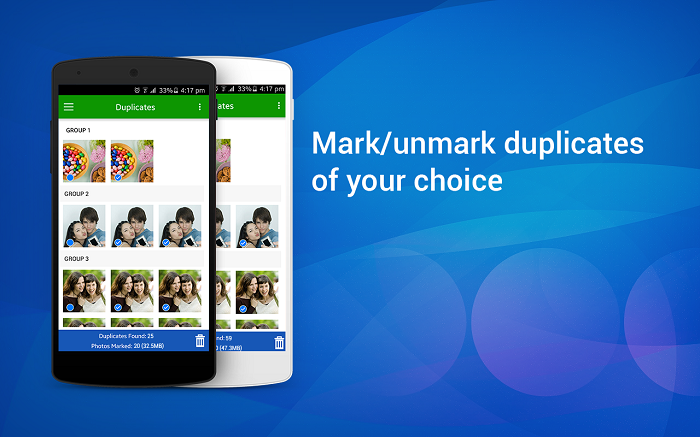 It is always a time taking and a difficult task to remove duplicate files manually but it can be done very easily by using an amazing application by Systweak Software which is Duplicate photos fixer. Let us find out more about the application.
It is always a time taking and a difficult task to remove duplicate files manually but it can be done very easily by using an amazing application by Systweak Software which is Duplicate photos fixer. Let us find out more about the application.
First. Once you are done with the download and installation of the application on the home Screen you will find options to scan duplicate from camera images, from a specific folder or from the entire device. 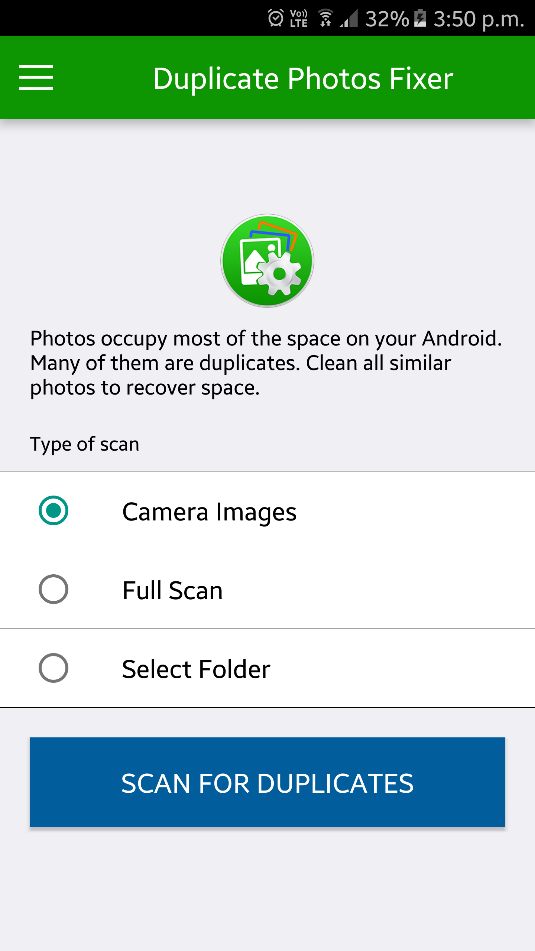 You can choose any one of these options as per your requirements. If you will go for full device scan it may take some time to identify duplicates but this time is negligible if manually go for duplicate file dealation.
You can choose any one of these options as per your requirements. If you will go for full device scan it may take some time to identify duplicates but this time is negligible if manually go for duplicate file dealation.
Second. Once the scan is complete you will get the results and results will be in the groups of duplicates. 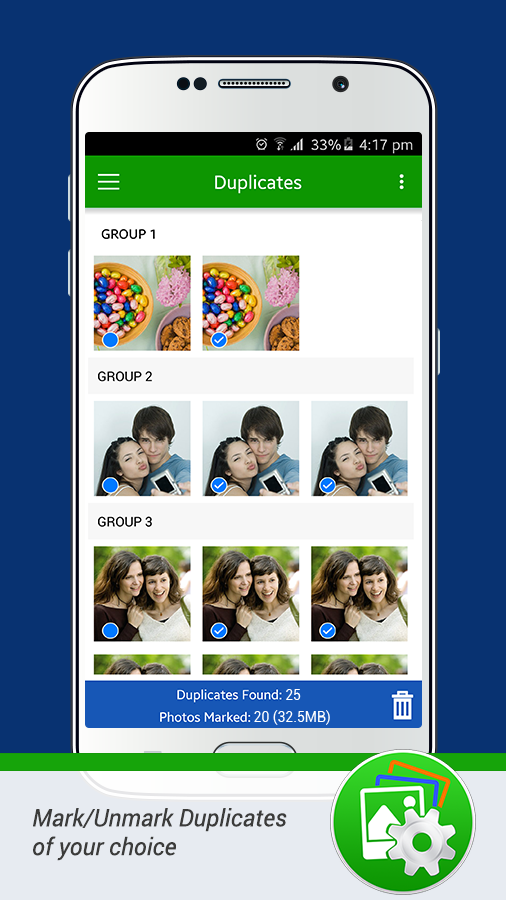 As you can see by default first file of the group is unmark from the deletion and rest other are automatically selected for the deletion. You can mark files for deletion as per your choice.
As you can see by default first file of the group is unmark from the deletion and rest other are automatically selected for the deletion. You can mark files for deletion as per your choice.
Third. Setting Matching levels: While going for a scan you can set matching levels for the duplicates. You will find that application not only searches duplicates based on file names but it searches for duplicates based on content. That means the smart algorithms of the application search duplicate files even if they are named by different names. 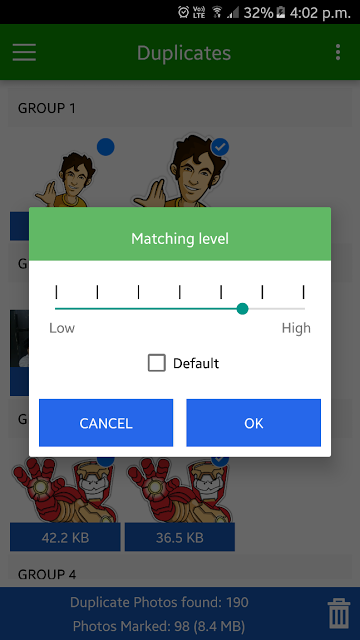 As you can see you can set matching level for the duplicates by yourself. If you want intense scanning for duplicate photos you should set maximum level for the Matching.
As you can see you can set matching level for the duplicates by yourself. If you want intense scanning for duplicate photos you should set maximum level for the Matching.
Fourth. Other options: Other then this application has some more Options such as to rescan, to Auto mark, to unmark all the files and to clear cache. Yes, clearing cache files is a value-added feature in the app. The app not only clears the duplicate files but you can also get rid of caches by using this app.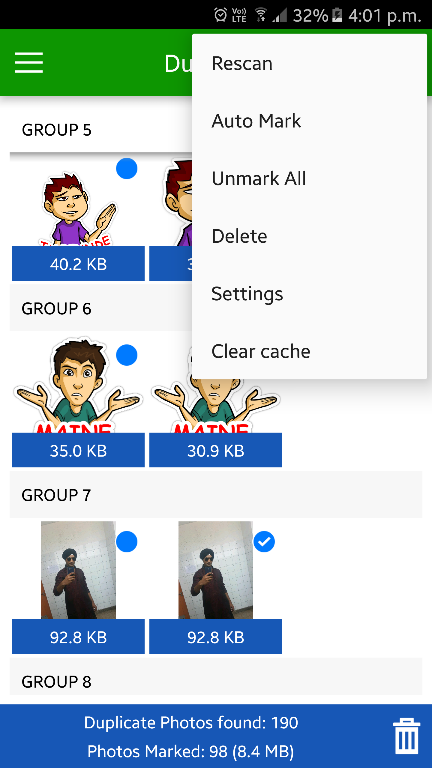 Fifth. Another advantage of the application is that it allows you to back up your photos over the cloud before you proceed further to delete duplicate photos. When you will find duplicates, you will have two options one is for the deletion and the other one is for the backup. If you will choose to take back up, you will be redirected to right back up which is an online back up taking tool from Systweak software.
Fifth. Another advantage of the application is that it allows you to back up your photos over the cloud before you proceed further to delete duplicate photos. When you will find duplicates, you will have two options one is for the deletion and the other one is for the backup. If you will choose to take back up, you will be redirected to right back up which is an online back up taking tool from Systweak software.
Sixth. Application is fully loaded with some other user friendly features such as multiple language support and providing the feedback from the app itself.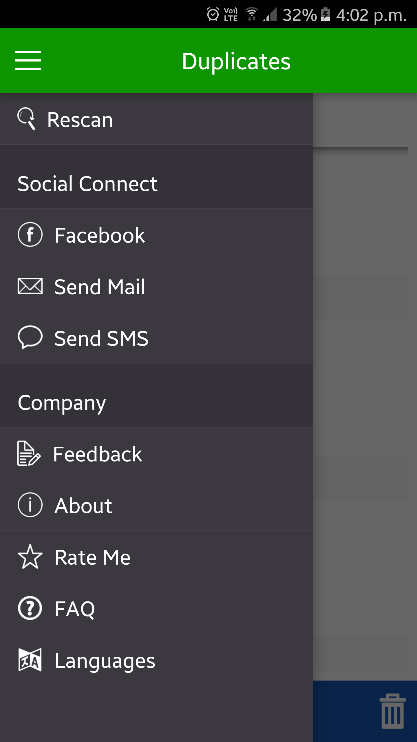 So now you do not need to spend your precious time in searching and cleaning duplicates on your android device duplicate photos fixer will do this for you quickly and effectively. You can download the app for free from the Play store.
So now you do not need to spend your precious time in searching and cleaning duplicates on your android device duplicate photos fixer will do this for you quickly and effectively. You can download the app for free from the Play store.






