Offline browsers allow you to download web pages, e-mail and other content to users’ local machines for viewing when users are not connected to the net. In simple words, with offline browsers, you can download the content and their resources cached so that you can easily browse the site and its web pages later when you are not connected to the Internet.
And today we will share some of the best and most reliable offline browsers for Windows in this blog post.
1. NCollector Studio Lite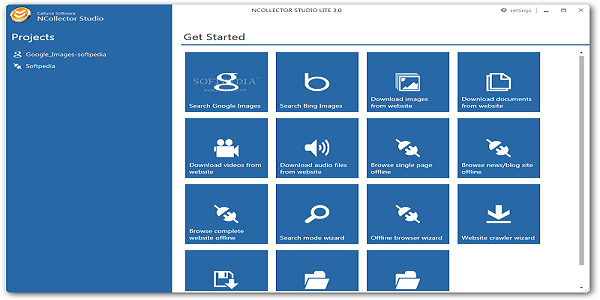
- With the NCollector Studio Lite, you can easily download the entire website or some specific files.
- Comes with four modes: Offline browser, Search, Crawler and Mirror Website.
- Offline Mode: It downloads sites for offline viewing and converts all the internal links to local links.
- Crawler Mode: It crawls different sites for many files such as images, documents, etc and download them according to configured settings.
- Search mode: it downloads images with the use Google search providers.
- Mirror mode: It archives a fully functional snapshot of a particular site without any improvisation to create a mirror website on a new host or server.
- NCollector Studio Lite is a free version that comes with some disadvantages such as decreased number of maximum levels and pages and it works only on Windows.
2. HTTrack Website Copier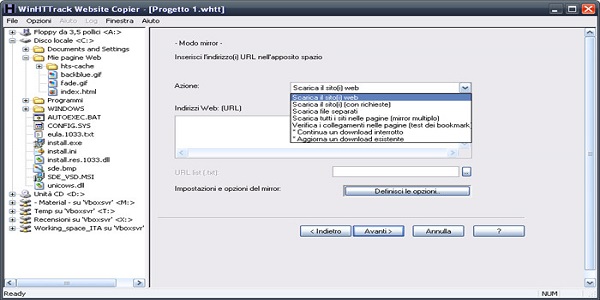
- It is one of the popular free and user-friendly offline browsers that download whole websites to your desktop computer recursively, reflecting its online version.
- It organizes the original website’s relative link-structure.
- Portable and works on Windows, Linux, and Mac OS X.
- It follows links from simple JS code, but can’t track complicated links or server-side image maps.
3. PageNest Free Offline Browser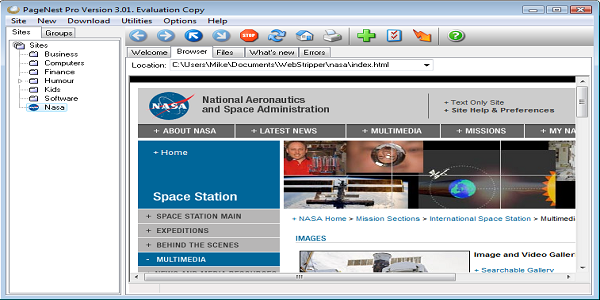
- It copies the whole website, including its text, styles and images.
- Here, you just need to provide the required URL and it will automatically download those particular resources to your computer’s hard disk.
- Utilizes modern multi-threading download technology to download different files together.
- Free for personal use and will ask for some charges if you use it for commercial purpose.
- Available only for Windows.
4. WebAssistant Proxy Offline Browser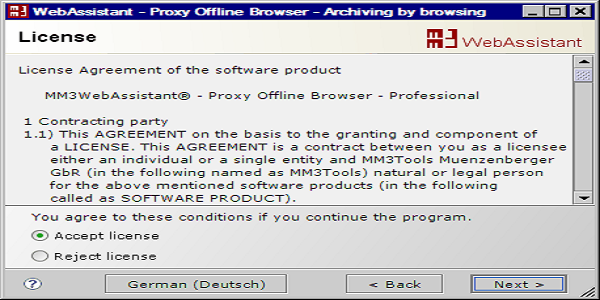
It works like a caching proxy server than an offline browser.- Doesn’t download the entire site on request, but has the ability to build a cache of visited pages that can be shared all around different machines.
- Works in both modes that is online mode where it loads the non-cached pages from the net and the offline mode that displays only the cached pages.
- Showcases the modifications in the updated web pages and displays a directory of all cached pages.
- It is free for personal use, but you need to pay for commercial use.
- Developed on Java and runs on Windows, Unix, Mac OS X and Solaris.
5. WebCopy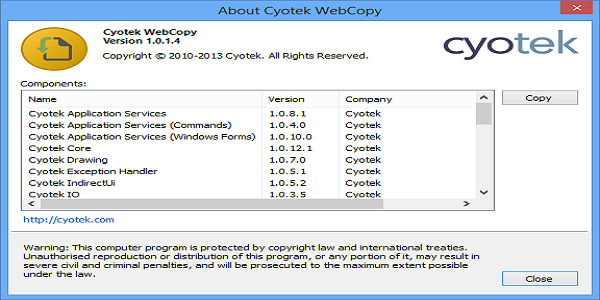
- It copies half or complete websites to your computer’s hard disk.
- It fetches the web pages and their resources from its servers when you provide the required URL.
- With the help of its wide-ranging configuration, you can define which portion of your site will be copied and how.
- It doesn’t provide support for JavaScripy and it cannot be able to find out all sites if JS is utilized to create links.
Conclusion
In this blog post, we have compiled the 5 most popular offline browsers that reduce your internet expenses.




