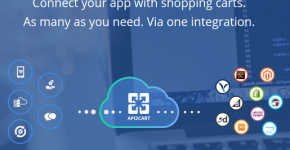What is Data recovery?
If you are using Linux and you have to recover data because of any reasons, whether it may be logical damage or physical damage, you can use many tools for recovering data. In this post, I am explaining top 8 data recovery tools for Linux operating system.
1. Stellar
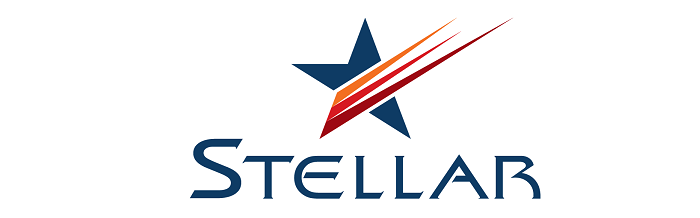 This tool can easily recover deleted, formatted or lost data from your a Linux operating system. It is able to recover data from file system based Linux volumes which includes:
This tool can easily recover deleted, formatted or lost data from your a Linux operating system. It is able to recover data from file system based Linux volumes which includes:
- FAT12
- FAT16
- Ext4
- FAT32
- Ext3
This tool may recover all your hard volumes, directories and lost files. Plus, This data recovery software may recover data from all available hard drive types which includes:
- IDE
- SCCI
- EIDE
- SATA
2. System Rescue CD
 This tool helps people to recover the entire relevant data after the system or PC crash. This software has many tools which capable of handling different tasks like disk formatting, file recovery and many more.
This tool helps people to recover the entire relevant data after the system or PC crash. This software has many tools which capable of handling different tasks like disk formatting, file recovery and many more.
Features
- The capability to create a boot disk for OS
- It can Support for password changing and Windows registry editing from Linux
- Disk imaging, PartImage software that copies just utilized sectors
- GParted and GNU Parted to re-size partitions and partition disks, including NTFS and FAT32
- PhotoRec to recover lost data
- Web browsers: ELinks, Midori, Firefox
- Two bootloaders: GRUB and SYSLINUX
- TestDisk to recover lost partition
- Archiving abilities
- File system tools: file system move, resize, delete, create
- Support for PowerPC systems and Intel x86
3. R-Studio
 This software allows users to have complete control over data recovery, due to flexible parameters and customizable settings
This software allows users to have complete control over data recovery, due to flexible parameters and customizable settings
4. Ddrescue
 If your disk gets damaged or corrupted, then you should surely keep this data recovery tool in your hand. Here, Ddrescue will help you to recover documents and files from corrupted and damaged disks. While using Ddrescue, don’t worry about waiting for an error, reading the log, stopping the program and others as its main operation is completely automatic.
If your disk gets damaged or corrupted, then you should surely keep this data recovery tool in your hand. Here, Ddrescue will help you to recover documents and files from corrupted and damaged disks. While using Ddrescue, don’t worry about waiting for an error, reading the log, stopping the program and others as its main operation is completely automatic.
5. Trinity Rescue Kit
 This tool is designed for restoring and recovering the lost and damaged files. It is an easy to use tool. With Trinity Rescue Kit, you can easily do virus scanning, disk cleanup and password resets in your Linux OS.
This tool is designed for restoring and recovering the lost and damaged files. It is an easy to use tool. With Trinity Rescue Kit, you can easily do virus scanning, disk cleanup and password resets in your Linux OS.
6. Test Disk
 This tool is designed for recovering data as well as other functions such as:
This tool is designed for recovering data as well as other functions such as:
- Recovering deleted partitions
- Fixing partition tables
- Rebuilding ntfs boot sector
- Fixing fat
7. Gparted Live
 It is a small Linux distribution. It can run with an USB stick or bootable CD in order to recover data rescue from the lost partitions, create partitions, damaged partitions, etc.
It is a small Linux distribution. It can run with an USB stick or bootable CD in order to recover data rescue from the lost partitions, create partitions, damaged partitions, etc.
Features
It allows you to handle your disk partitions:
Create partition tables, (e.g., gpt or msdos)
- Attempt data rescue from lost partitions
- Resize, label, copy, Create, check, set new UUID, move, and delete partitions
- Disable and Enable partition, flags
It easily works with these storage devices:
- All sector sizes
- Flash memory devices
- RAID Devices
- Hard disk drives
8. Knoppix
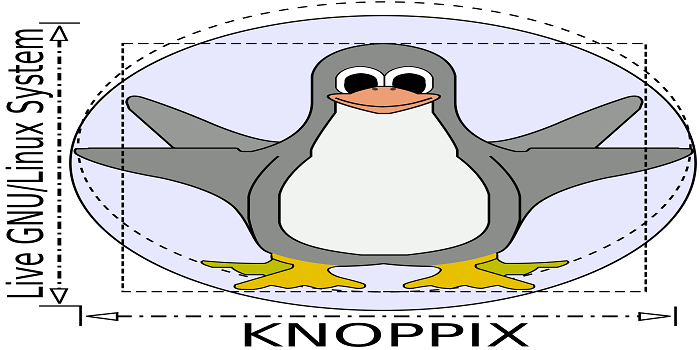 It is one of the best and the most used Linux distribution or recovery tools for fixing a broken system.
It is one of the best and the most used Linux distribution or recovery tools for fixing a broken system.