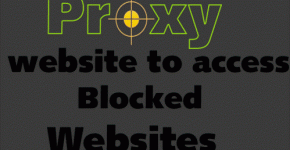While operating a web-based business, one needs to access a number of important files and folders to perform different tasks easily and quickly. Due to the intense work pressure, traveling and other essential tasks, no one has sufficient time to create a personal database for the fulfillment of different corporate activities.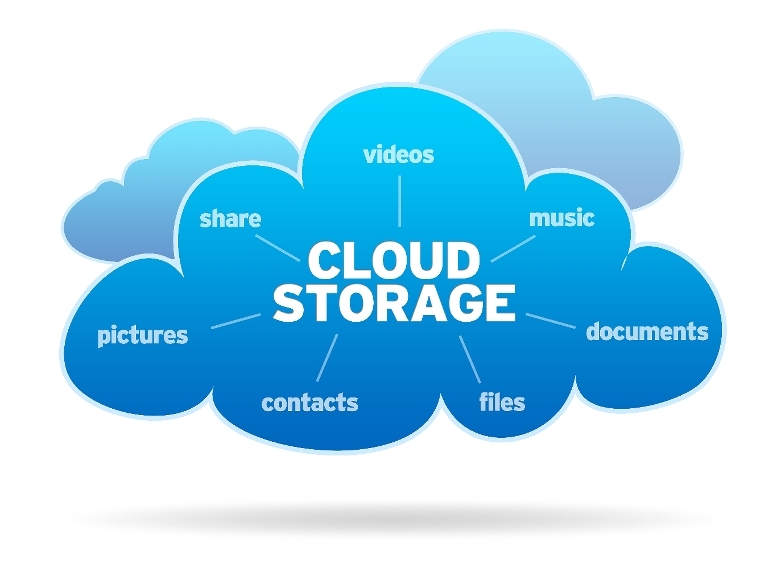 So, people are increasingly using cloud storage. Actually, It is an online storage solution which allows you to save, share, and view your documents online in lieu of using personal hard drive equipment. Due to its ease of use, cloud storage is regarded as a reliable storage service. But, wait for a while!
So, people are increasingly using cloud storage. Actually, It is an online storage solution which allows you to save, share, and view your documents online in lieu of using personal hard drive equipment. Due to its ease of use, cloud storage is regarded as a reliable storage service. But, wait for a while!
Do you believe that the data stored on your cloud storage is fully safe? If yes, then you need to change your thinking as soon as possible. As the matter of fact, while using the cloud storage service, your data is stored on the physical servers on the company, which is prone to various types of online security vulnerabilities.
The hacking of cloud storage services has become quite common. So, how one can store his/her data on cloud store? Just leave your worries aside and try the following security tips to increase to keep your data safe while using cloud storage-
1. Choose A Reliable Cloud Storage Company
There are numerous cloud storage Service Companies available in the market. All companies make tall claims about their services. You can choose any one of them based on your budget, specific business needs and preferences. But, before choosing a specific cloud storage company, you should do some research and analysis.
Take some time and look at the background of the cloud storage company, their security capabilities, risk management procedures, customer service history, hardware, the location of the cloud storage, etc. All these will help you to find a reliable and trustworthy cloud storage company which will ensure the safety of your data.
2. A Password Management Policy
Most of the tech-savvy people use different E-accounts. It is very difficult for them to easily remember a number of passwords for different E-accounts. As a result, they use an easy-to-create-and-remember password to protect their various E-accounts, making it easier for hackers to break into their E-accounts easily.
When you use a cloud storage service to store your important data, you should have a clear password management policy. You can take the following action in this context-
- Use a complicated and unpredictable password to protect your cloud storage account. Change your password frequently to make hackers clueless about the password you use to protect your cloud account.
- Don’t use the cloud storage password to protect other E-accounts.
- You can activate 2 step verification on your cloud storage account. It will require you to prove your identity (by providing an OTP, generated by the system, for login) whenever you try to sign into your cloud storage account from a new computer/laptop.
3. Make Use Of An Encrypted Cloud Service
There are a few cloud service providers that offer local encryption and decryption of your files apart from providing the basic services. In this case, neither service providers nor server administrators will be able to access your files. This increase the security of your data up to a great extent.
4. Encrypt Your Files
Encryption is perhaps the most excellent ways to safeguard your data stored in a cloud storage. Before moving your files to a cloud, you can use encryption tools to generate a specific password for that file. In this way, nobody will be able to peep into the password-protected file stored in the cloud account besides you. Keep your password safe and confidential at all costs.
5. Be Hyper Active To Suspicious Activities
When you use a cloud storage service, always be active whenever you notice suspicious activities around your cloud account, such as spear phishing, spyware, Trojan horses, etc. Don’t reply E-mails you get from unknown people asking for your personal information. Also, don’t click on suspicious links as they are aimed at hacking your cloud account.
6. Share Your Files In Safe Environment
The best thing about the cloud storage is that it allows you to share your documents and files with other web services. This helps you a lot to perform your day-to-day corporate activities. But, it may invite several problems related to the security of your cloud account.
Be careful with whom you are sharing your files. Most of the cloud services facilitate the protected individual file sharing. Therefore, share only those files that are required to run your web-based business. If possible, don’t store extremely sensitive information on your cloud account.
You should have a backup for the data you store on your cloud account. This will help you to retrieve your important data if it is hacked by cyber criminals.
7. Be careful While Opening Your Cloud Account On Public Computers
The cloud allows you to access your files at all the times and from all locations using a good Internet connection and any web browser. There are many professionals who are fond of using open Internet connections or free Wi-Fi.
This has a serious security threat. You might accidentally leave your cloud store account in sign in mode, allowing hackers to break your account easily and steal your important data.
If you are using someone’s computer for your work, just ensure that it has an up-to-date antivirus. You should use the browser in incognito mode when you sign into your cloud storage account.
8. Mobile Apps
One of the best ways to secure your cloud storage account is to use it your mobile devices. Just download the cloud storage app on your mobile device and use it at any time. It helps you a lot to access your important files easily at all locations. On mobile devices, you can easily copy the files manually and use them the way you want.
Final Words
The use of cloud storage services is increasing rapidly. These are some important tips which help you to protect your cloud storage account easily against online security risks. Just implement them and have a secured digital life.