Apple’s iPhone 6 is one of the best-selling products across the world. It has successfully fulfilled the expectations of those who love iPhones. In fact, it’s the latest version: iPhone 6s and iPhone 6s Plus – have also received pretty good reviews.
Although iPhone is one of the best next-gen mobile devices on the market, there are some common issues that could leave iPhone users in an annoying situation. Well, you don’t need to worry because in this post, we will discuss some iPhone problems, along with their respective solutions.
1. Poor Battery Backup
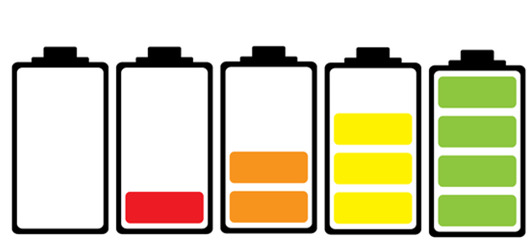 Most of the users face the problem of weak battery backup in their iPhone handsets. It is one of the most common issues related to iPhones.
Most of the users face the problem of weak battery backup in their iPhone handsets. It is one of the most common issues related to iPhones.
If you are also facing the same problem, then you should first check the Battery Usage section of your phone to see how many apps are draining the battery. You can turn off those background apps that are consuming too much battery. If this doesn’t help, you can check other additional features such as animations, visual effects
2. Network Issues
 The poor network is also a serious problem faced by many iPhone users. To solve this problem, first, you need to restart your phone. You can also switch off the phone during the charging. If you still can’t get your network data, make the decent old cell data toggle off/one the move in the cellular section.
The poor network is also a serious problem faced by many iPhone users. To solve this problem, first, you need to restart your phone. You can also switch off the phone during the charging. If you still can’t get your network data, make the decent old cell data toggle off/one the move in the cellular section.
3. Blurred Images
 Although the Live Photo feature has enhanced the way how iPhone users capture photos and make videos, it can cause certain issues. The most irritating thing is that it keeps on taking blur photos in a low-light environment, especially at night.
Although the Live Photo feature has enhanced the way how iPhone users capture photos and make videos, it can cause certain issues. The most irritating thing is that it keeps on taking blur photos in a low-light environment, especially at night.
So, don’t use the Live Photos option while taking the images. When you turn on the camera, you will see three yellow circles on your device screen. You just need to tap on them and disable the Live Photos option.
4. Bluetooth Interruptions
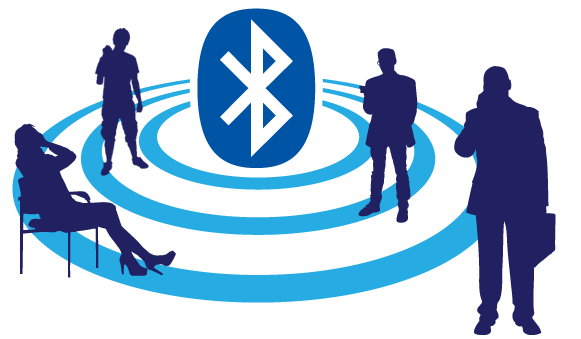 There are many iPhone users who have complained that their Bluetooth connection keeps on breaking. In this situation, you first need to write down your device access password. Then you can delete the memorized Bluetooth network features.
There are many iPhone users who have complained that their Bluetooth connection keeps on breaking. In this situation, you first need to write down your device access password. Then you can delete the memorized Bluetooth network features.
In the Bluetooth settings, you will see the Forget this Device option or you will see resetting all the features in your iPhone 6. All you need to do is to go to settings, enter the General area, choose Reset and tap on Reset All Settings.
5. Unresponsive Virtual Keyboard
One of the most annoying situations comes when your phone’s keyboard suddenly stop responding, especially when you are typing something important.
In such cases, you should first access iCloud and switch off Documents and Data. If you are still in the same situation, then access the Reset All Setting and do the same as mentioned above.
6. Heating Problem
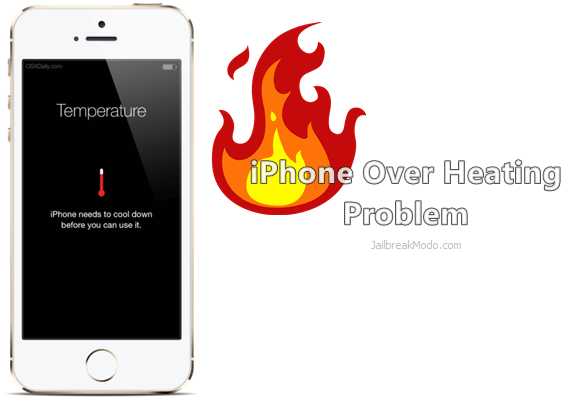 Heating is one of the most common problems in iPhones. This happens because they come with extremely robust processors, located in very small space. So, if you are experiencing the same problem, you should open Apps in Settings and check how many applications are exhausting the power, then turn them off to stop overheating.
Heating is one of the most common problems in iPhones. This happens because they come with extremely robust processors, located in very small space. So, if you are experiencing the same problem, you should open Apps in Settings and check how many applications are exhausting the power, then turn them off to stop overheating.
7. Auto-rebooting IPhone
What if your new iphone starts rebooting, without even taking your permission? Well, this happens with many iPhone users. You can go the Reset All Settings option and reset all settings to get the things done.
And if you notice that the issue appeared after downloading some apps, you can remove them. If nothing happens, you can take the mobile to the trusted iPhone repair shop where they will fix the issue.
8. Unresponsive IMessages
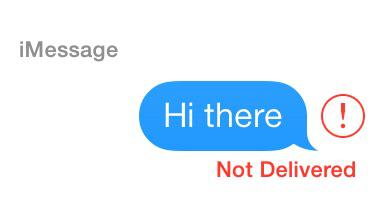 If your messenger app stops working, you should first visit the Settings and turn the iMessage option off and on again. You can also reboot the device if this technique fails.
If your messenger app stops working, you should first visit the Settings and turn the iMessage option off and on again. You can also reboot the device if this technique fails.
If the problem still persists, go to the Reset category and choose Reset Network Settings. You can write your password on a paper before resetting all settings.
9. Distorted Sound
There is a good reputation of Apple’s ear pods in terms of sleek design and sound performances, but their inbuilt sound parts get distorted.
So, first, check the EQ section in the Music category of Settings. The, switch it off to eliminate the distorted sound.
10. Losing Wi-Fi Signal
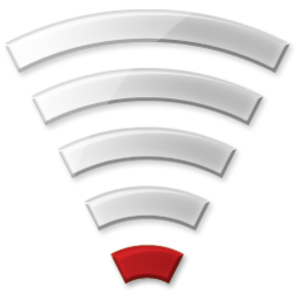 The dropping of Wi-Fi signal from the iPhone is one of the common problems.
The dropping of Wi-Fi signal from the iPhone is one of the common problems.
You can fix this issue by double tapping the Wi-Fi icon to turn it off and on. If the problem persists, you can turn on and off the Aeroplane mode icon. Thereafter, select Forget All Networks and allow your iPhone to find them again.
Conclusion
These are the 10 most common iPhone related issues with their respective solutions. So, follow these easy tips to flush out all the iPhone related issues and enjoy your iPhone.





