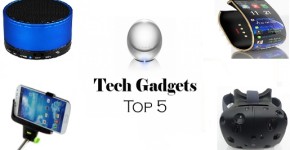Rooting your Android based devices has now become totally undesired and it is quite a contrast to what we did in this context a few years back. However, there are still a few logical reasons for us to deliberate on the requirement of rooting our devices. Rooting our devices will not only enhance performance, but will also offer various Android based application with multiple uses. Through this article, you will get to understand and evaluate some root applications with the intent of maximizing the functionality of our Android based devices. Take a look:
1. SuperSU
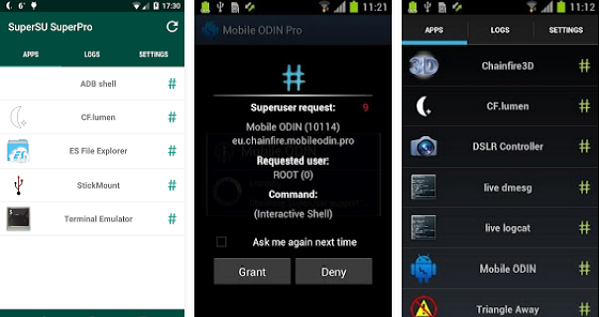
SuperSU feature is one of the best available apps for this purpose. It’s even referred to as the access management tool of the future. All illegal access to our devices gets routed through it for getting access permit. In case of an undesired attempt to access our device, it makes you get a popup seeking our permission. It lets us decide the access to the device for various applications and processes. SuperSU offers such advance level features that some call it an alternative of User Account Control of Windows OS. It offers various other advanced features as well.
2. Flashify
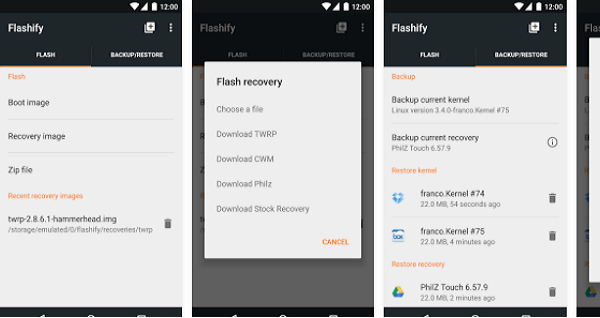 Highly recommended for all root users as it is an advanced level root app in terms of utility. With Flashify root app it is not required to reboot the device as it lets you to flash boot images and recovery images easily. Not only this, Flashify can make you do the backup of your device kernel on SD card or any other storage and one can restore later in the near future as desired. The user friendly interface of Flashify makes it easy even for beginners and ideal for the ones who dislike certain commands like ADB and the fast boot.
Highly recommended for all root users as it is an advanced level root app in terms of utility. With Flashify root app it is not required to reboot the device as it lets you to flash boot images and recovery images easily. Not only this, Flashify can make you do the backup of your device kernel on SD card or any other storage and one can restore later in the near future as desired. The user friendly interface of Flashify makes it easy even for beginners and ideal for the ones who dislike certain commands like ADB and the fast boot.
3. AdBlock Browser
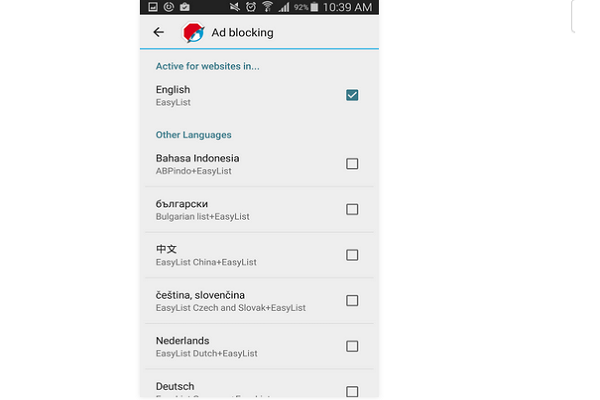 Most popular websites support advertisements of all sorts for revenue purpose. As the name suggests AdBlock Browser root application erases all of undesired ads from our android devices. It is one of the root app that every device should have. This free open source app is considered most original and the best amongst the lot by many.
Most popular websites support advertisements of all sorts for revenue purpose. As the name suggests AdBlock Browser root application erases all of undesired ads from our android devices. It is one of the root app that every device should have. This free open source app is considered most original and the best amongst the lot by many.
AdBlock Plus – a truly professional & advanced android root app offers high accuracy when it comes to obstruct distracting ads on our Android device. Enhancing our browsing experience, it has now become the most desired browser extensions. It has now been equipped to disable tracking and block domain which commonly spread malware. AdBlock Plus has gradually developed into a fully fledged content filtering and ad blocking extension.
4. Root Browser
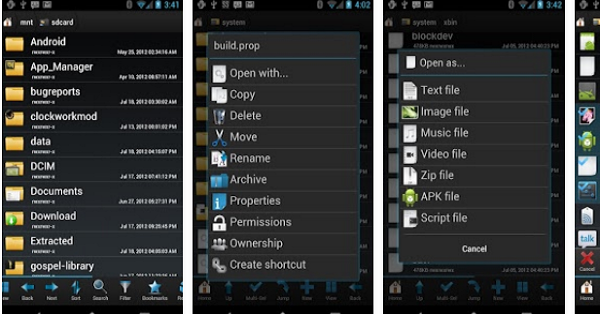 Root browser comes loaded with multiple uses and aimed at users who have rooted their android devices. It’s a browser that starts at the root of your file system. It supports root privileged browsing of android system facilitating view/modification of all system files. It doubles as a file manager and enables file sharing through various means. It literally takes control of your Android device. It’s solid, lean and gets the job done.
Root browser comes loaded with multiple uses and aimed at users who have rooted their android devices. It’s a browser that starts at the root of your file system. It supports root privileged browsing of android system facilitating view/modification of all system files. It doubles as a file manager and enables file sharing through various means. It literally takes control of your Android device. It’s solid, lean and gets the job done.
5. The Tasker
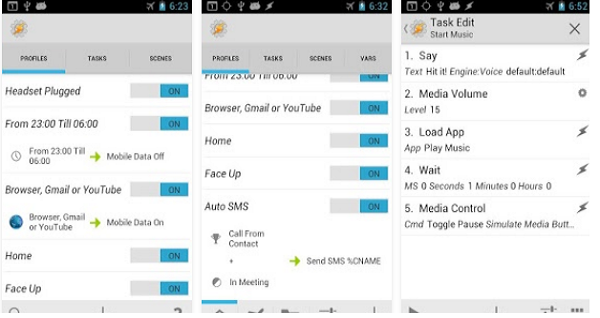 It might look puzzling initially, but it actually utilizes Android’s openness and versatility. The Tasker root app clearly stands out in the crowded automation app space. Loaded with many features, it’s a real automation app. It’s a single app replacement of many apps that perform a singular function. It is really automates all the functions that we might perform on our devices. It basically performs tasks, user defined profiles. For example, the Tasker app detects when you are at home or work place and accordingly enable or disable settings of your device.
It might look puzzling initially, but it actually utilizes Android’s openness and versatility. The Tasker root app clearly stands out in the crowded automation app space. Loaded with many features, it’s a real automation app. It’s a single app replacement of many apps that perform a singular function. It is really automates all the functions that we might perform on our devices. It basically performs tasks, user defined profiles. For example, the Tasker app detects when you are at home or work place and accordingly enable or disable settings of your device.
6. System App Remover
 System App Remover removes the unwanted system apps, although it is tricky but this app ensures that this is not impossible for us. This rooted Android app supports all Android versions till date. It helps us in removing unwanted system apps from our devices. These “bloatware” like pre-installed games or internet connected apps not only occupies device’s memory but also wastes our internet usage. Also, it facilitates the shifting of apps from our device to the SD card. System App Remover helps users in saving internal storage, system resources and battery usage.
System App Remover removes the unwanted system apps, although it is tricky but this app ensures that this is not impossible for us. This rooted Android app supports all Android versions till date. It helps us in removing unwanted system apps from our devices. These “bloatware” like pre-installed games or internet connected apps not only occupies device’s memory but also wastes our internet usage. Also, it facilitates the shifting of apps from our device to the SD card. System App Remover helps users in saving internal storage, system resources and battery usage.
7. Greenify
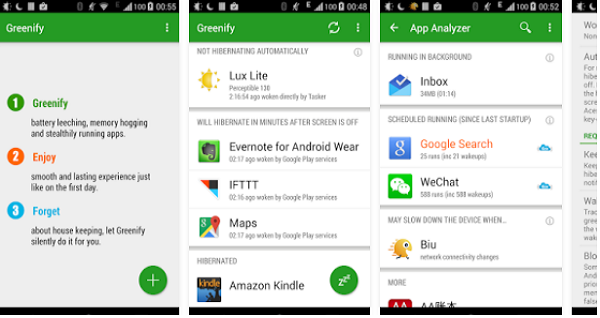 The Greenify app provides us the double benefit improving the battery life along with enhancing the overall performance of the Android device. It improves the device performance by making the applications dormant thereby making the device swift in user tasks. This android app augments the performance by making many system applications dormant. Putting in simple words, this root privilege app ‘hides’ the applications when the device screen in ‘off’ mode stopping the automatic opening of the apps.
The Greenify app provides us the double benefit improving the battery life along with enhancing the overall performance of the Android device. It improves the device performance by making the applications dormant thereby making the device swift in user tasks. This android app augments the performance by making many system applications dormant. Putting in simple words, this root privilege app ‘hides’ the applications when the device screen in ‘off’ mode stopping the automatic opening of the apps.
8. Quick Boot (Reboot)
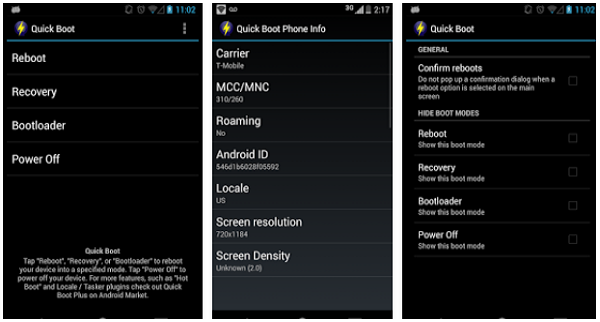 Quick boot, power off or boot your device into recovery- this Quick Boot (Reboot) app helps you at all. This application is sometimes very easy for some users and complex to many others. Quick Boot root app makes the process of recovery very easy for the android device users. It also boots the bootloader at a very fast speed.
Quick boot, power off or boot your device into recovery- this Quick Boot (Reboot) app helps you at all. This application is sometimes very easy for some users and complex to many others. Quick Boot root app makes the process of recovery very easy for the android device users. It also boots the bootloader at a very fast speed.
9. ROM Toolbox
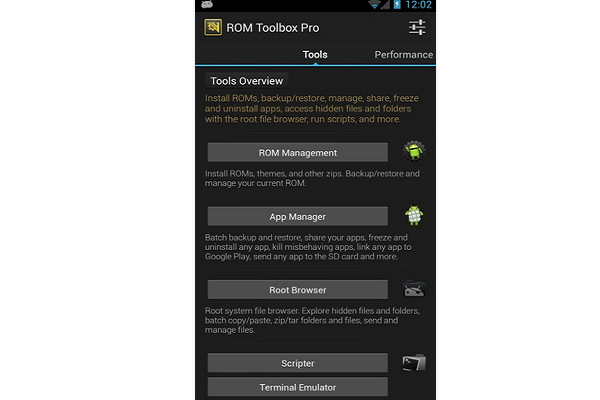 This is a typical do-it-all app for our device that one might use most frequently for rooting our Android devices. The features it offers are really advanced in nature for rooting Android users. It is actually a virtual tool box which includes everything required to build & maintain a customized animations, themes and icons. The App Manager forms part of ROM Toolbox supports listing of all apps on our phone, divided by system, user, running, and on the SD card.
This is a typical do-it-all app for our device that one might use most frequently for rooting our Android devices. The features it offers are really advanced in nature for rooting Android users. It is actually a virtual tool box which includes everything required to build & maintain a customized animations, themes and icons. The App Manager forms part of ROM Toolbox supports listing of all apps on our phone, divided by system, user, running, and on the SD card.