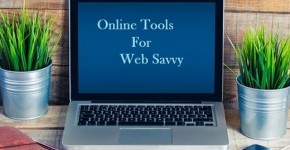Are you still carrying your data around in your devices? That’s like, so unnecessary.
It is. Cloud storage services are here to take that data burden off your (device’s) shoulders. We all know the benefits: easy uploads, extendible storage, instant sharing… I can go on and on.
But this article isn’t to wax poetic about all the virtues of cloud. It’s to list the 10 best cloud storage services that can keep up with a user-base that is fast-paced and increasingly -demanding in 2015-16.
Without further ado, let’s start with:
1. Dropbox
This is one of the friendliest cloud storage services you could find. You start out with 2GB space that can be upgraded to 1TB for a fee of £7.99/m. Some actions will win you additional space for free (referrals, taking the tour, enabling camera upload, etc.)
Security is cool with two step authentication, SSL, and server side file encryption. For individual users and more, Dropbox is alright. You are probably already familiar with it.
2. Microsoft OneDrive
Microsoft’s OneDrive one-ups on DB on the startup space with 15GB storage instead of 2GB. There are ‘rewards’ for referrals, mobile-camera linkage, etc. Office-365 users get 1TB space on OneDrive as part of their plan.
It has all the great UI we have come to associate with the name Microsoft. You can link social networks to OneDrive account, access data remotely from another computer, and edit files on cloud with OneDrive tools (yes, even with free version)
Security is the usual gamut with two-step verification and redundancy. Whether you’re a Microsoft fan or not this service is pretty good.
3. Google Drive
No-one was surprised when tech-giant Google decided to enter the cloud fray in 2012. Since then, it has gathered quite a following.
Regardless of your awareness, you have a 15GB Drive space to your name if you have an account on Gmail, Google Calendar, Youtube, etc. Large-sized multimedia attachments sent from Gmail will take up space in your Drive.
Buying a Chromebook or certain Android phones rewards you with additional space for limited time. You can also keep 50,000 songs from Google Music in your Drive without using so much as a kB.
The UI is easy and friendly, so you won’t have problems getting used to it. It’s a great option if you’re well immersed in Google already (which, let’s be honest, is more than likely).
4. Mega
This service takes its security and encryption seriously. It’s also pretty generous with starter space.
You get 50GB on signing up for free. Annually paid premium plans can increase that storage up to 4TB. There’s also the benefit of increased bandwidth (with every plan) for better and faster file sharing between Mega-users. You can send file links to users who aren’t on Mega, although keep in mind that you will also have to give them the encryption key (which Mega itself doesn’t have!)
Mega is also upping the ante in 2016 with end-to-end encrypted services like video chat, IM, voice calling, etc. like a more security-paranoid version of Google Hangouts.
There’s three-tiered encryption and you hold the key for your own files. The service is fast, reliable, and secure: a great choice for individuals and enterprises alike.
5. Copy
This service will let you take your work home.
You start with 15GB, to which you can add an additional 25GB just by referrals. File sharing is easy (if somewhat lifeless, because the UI isn’t something to rave about) between Copy-users and others alike. You are allowed to set restrictions on the files you share, which is a great plus.
It’s great service for enterprises. You can create groups and administer them, restrict access, and the best of all is division of Copy-Space (for individuals) between work and home, with IT restrictions applicable only to the work section.
It’s special for businesses and secure for everyone.
6. Tresorit
Tresorit has a backward sense of humor, in that it will pay you for hacking it.
There’s nothing for free, so you have to start with 100GB for £8/m premium package or look elsewhere. You are allowed to micromanage and set controls and restrictions on shared files. You also get version support for files.
Their no-interference policy keeps your data secure even from Tresorit’s own eyes. You hold the decryption keys on your device. The files on servers are locally encrypted. There’s two-step verification. If that’s not enough, the servers are governed by Swiss privacy laws and we all know how damn seriously they take those.
You can access/destroy your files remotely, ban distribution/printing/more, and set further restrictions.
It also has a pretty nice UI for such a serious no-nonsense service.
7. KnowHow
LiveDrive was known for its security. KnowHow is its rebranded version. It has a reputation to maintain, and it’s doing very well in that department.
The plans and pricing depend upon number of devices and duration of the plan (in years), along with storage space, so it’s pretty flexible. You pay for what you need, which is what a cloud service should be like.
The UI is neat, as is the security. There’s local encryption covered with a healthy dose of TLS to ward off intercepts. There’s no encryption for files within the servers, but the service providers will give you assurance they secure and unidentifiable, so we will take consolation with that.
It has backup (automatic) features and good support. It’s a secure, albeit expensive, option for enterprises everywhere.
8. MediaFire
It’s a decade old service; pretty reliable one at that.
For free you get 10GB on signup that can be taken up to 50GB with reward system for tasks. There’s also a 200MB file size restriction and the platform will show you ads while you share files. Pro version at $4.99/m removes those restrictions and ads and gives you 1TB of storage.
MediaFire has some great tools for multimedia so you don’t have to download the files to use them. There’s easy sharing with other platform users, along with social media integration to share your files directly from MediaFire client.
It’s pretty neat choice for creative folks and social-media addicts everywhere.
9. Mozy
Mozy knows that security is no laughing matter.
There are no clients available for Windows Phone or Linux, so that’s points lost on compatibility. Other than that, you get a basic 2GB storage extendable with rewards for referrals. Premium plans start with $4.99/m.
There’s 30-day versioning, which is like an automatic month-long backup log you can revert to when you mess something on the current instance of the file. Premium plans will offer you one-click downloads for your entire cloud storage, although the number of devices you can use it on is restricted and varies from plan to plan.
There are two local encryption types available (256-bit AES and 448-bit Blowfish) that you can choose from, so that threat of intercepts removed.
It’s solid for all kinds of use, especially if you trust local encryption security as much as we do.
10. Spideroak
Whatever comes to mind when you think of a name like Spideroak is probably horrifying and the exact opposite of this service. It is very secure and private though, so you’re right on that count…
You get 2GB of storage space (but only for 60 days). It works on the ‘no-interference’ and zero-knowledge policy that Tresorit has. So local encryption it is! But that makes sharing files between users and remote access complicated. Fortunately, Spideroak found a way around that.
Spideroak Hive (reflect on that name for a moment. Go on, I’ll wait) shows your other devices which have the app installed and lets you access the file-tree within them.
You get not productivity and file viewing/editing tools on Spideroak; just storage space that happens to be on a server. Sharing files with non users has to be accomplished via free ShareIDs.
For those who have maybe already learnt a lesson of being flippant with security and privacy would take to Spideroak gladly. Others may find it a little inconvenient.